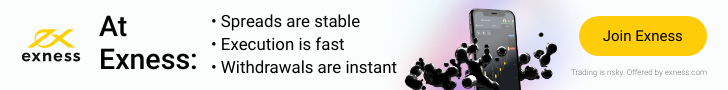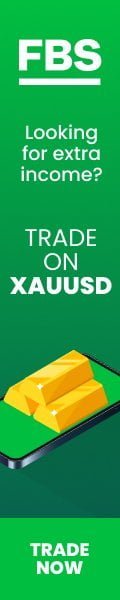This Expert Advisor (EA) automatically sets stop loss (SL) and take profit (TP) levels for every new order. SL and TP values can be configured in the EA settings. This EA is universal across the platform, so you don’t need to attach it to every chart individually.
Features of the EA:
- Automatically applies SL and TP for each new order.
- SL and TP values are customizable in the EA settings.
- Works for all orders on the platform without needing to attach it to each chart.
- Ideal for intraday traders and scalpers.
How to Use the EA:
Open the “Automatic Stop Loss and Take Profit” EA by double-clicking it.
Go to the Common tab and enable “Allow Live Trading.”
Go to the Inputs tab to set your preferred SL and TP values. For example:
- Stop Loss: 10 pips
- Take Profit: 30 pips
If your broker uses 5-digit pricing, add an extra “0” to each value:
- Stop Loss: 100 pips
- Take Profit: 300 pips
Enable Auto Trading by clicking the button.
And that’s it!
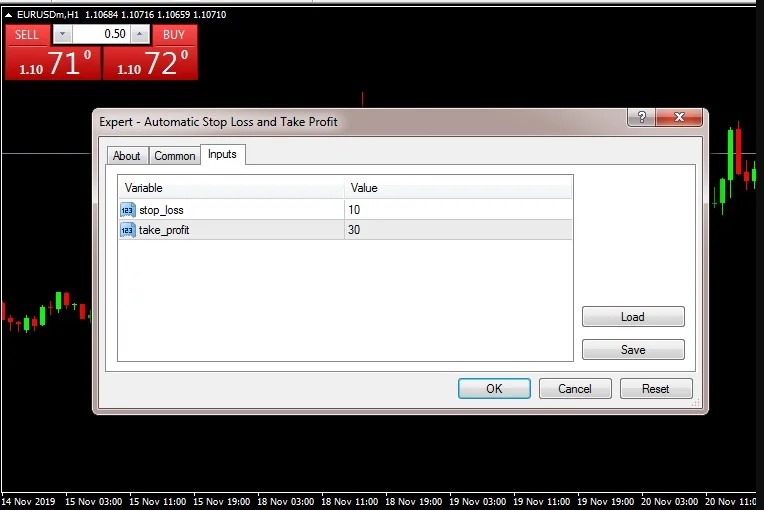
Now, whenever you place a buy or sell order, the EA will automatically set the SL and TP levels for you. You can open multiple orders across different pairs without needing separate charts for each one.
If you have any questions about this EA, please leave a comment below.
Download Links:
Mediafire link